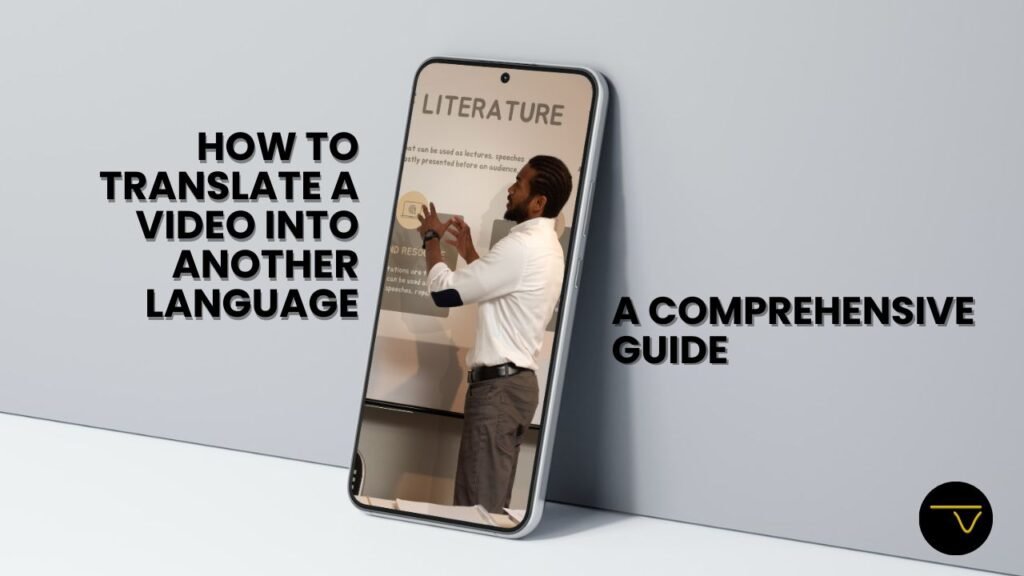AI Video Translation Platform
In an increasingly interconnected world, breaking language barriers is crucial for effective communication and wider audience reach. Translating videos into different languages is an excellent way to engage a global audience and make your content accessible to people from diverse linguistic backgrounds. Whether you are a content creator, educator, or business professional, this article will provide you with a step-by-step guide on how to translate a video into another language.
Transcription and Translation Preparation
The first step in translating a video is to transcribe the original audio content. You can do this manually by listening to the video and typing out the dialogue or use automatic transcription services available online like PaniniTranslate.ai.
Next, identify the target language you wish to translate the video into. If you are not proficient in the target language, it is advisable to seek the assistance of a professional translator or use reputable translation services to ensure high-quality and culturally appropriate translations.
Using the accurate transcript as a reference, create a new script in the target language. It is essential to adapt the translation to fit the context, cultural nuances, and local dialects, ensuring that the essence of the original message remains intact. A skilled translator can help you achieve this effectively. Ai video dubbing app gives you the advantage of an automated app experience to dub multiple languages easily on the go. Just download the app to get started.
Voice-over or Subtitles
There are two main ways to present the translated content: voice-over or subtitles.
a) Voice-over: In voice-over translation, a native speaker records the translated script while synchronizing it with the original video’s timing. This method preserves the video’s audiovisual experience and is commonly used for dubbing movies and TV shows. High-quality voice-over work is critical to maintain the video’s impact, so consider hiring professional voice talents.
b) Subtitles: Subtitles display the translated text at the bottom of the video screen while retaining the original audio. This method allows viewers to read the translated dialogue while still hearing the original voices. Subtitles are less intrusive and cost-effective, making them a popular choice for various video types.
PaniniTranslate.ai gives you the advantage of both automated voiceover and subtitles in multiple languages. Download to experience ai-video-dubbing.com
Video Editing and Integration
For both voice-over and subtitles, you’ll need video editing software to integrate the translated content with the original video. If you’re adding subtitles, most video editing tools offer subtitle tracks where you can insert the translated text. Ensure that the timing and alignment are accurate, and the subtitles are easy to read and follow.
For voice-over, you’ll need to synchronize the translated audio with the video. Ensure that the voice-over aligns perfectly with the original speech, maintaining a natural flow throughout the video.
Review and Quality Check
Once the translation and integration are complete, watch the entire video to ensure everything is in place and functions as intended. Check for any errors, inaccuracies, or synchronization issues. If possible, have native speakers of the target language review the translation for authenticity and appropriateness.
Translating a video into another language opens up a world of opportunities to engage with diverse audiences and expand your reach.
With the ai video translation platform AI-Video-Dubbing.com from PaniniTranslate.ai App, you’ll be well on your way to creating inclusive and impactful content that resonates with viewers from all corners of the globe. Embrace the power of language, and let your video content transcend borders and connect with people worldwide.