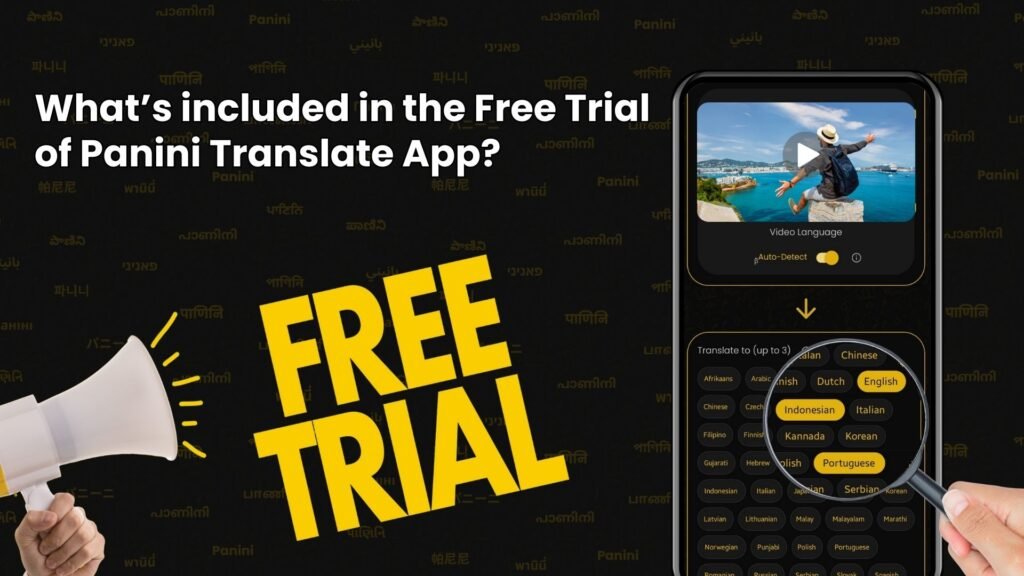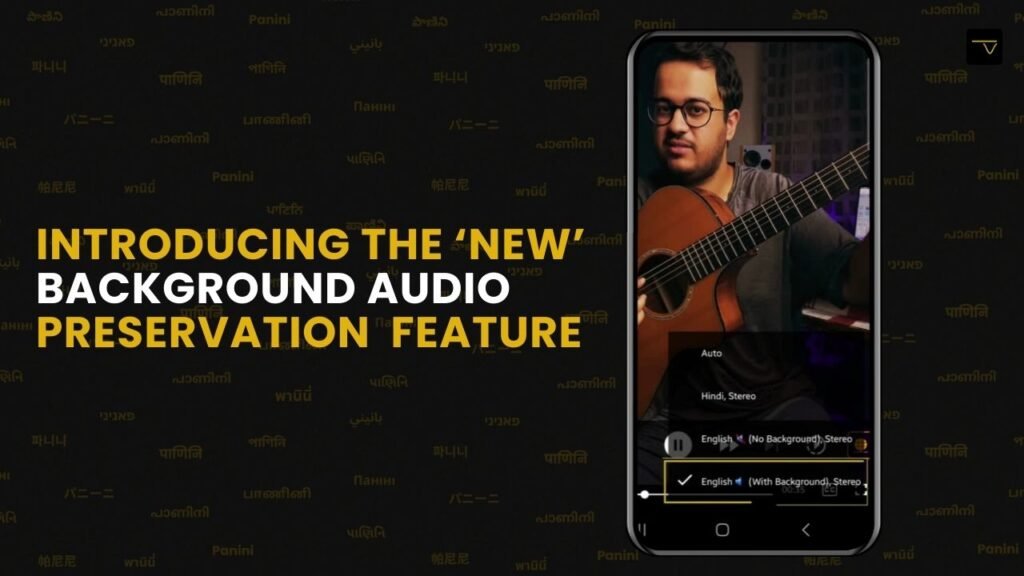In the ever-evolving landscape of dubbing applications, the choice between a mobile app and a web app can significantly impact user experience, pricing strategies, and technical efficiency.
Looking for AI Video Dubbing?
Experience an Android app that seamlessly integrates video dubbing & translation natively from your smartphone device as opposed to the same process on a web browser using scores of other service providers.
Let’s delve into the key distinctions between the two and explore the unique advantages they offer.
Dynamic Pricing – Tailoring Costs to Your Locale
The android dubbing app takes a sophisticated approach by implementing dynamic pricing based on the user’s country. This means that the cost of services suit the geographic location of the user, ensuring a localized pricing model.
In contrast, the web dubbing app maintains a consistent pricing structure irrespective of the user’s country. This approach might overlook the potential benefits of tailoring costs to different regions.
Performance Efficiency – The Native Advantage
Embracing a native application design, the Panini Translate dubbing app boasts enhanced performance efficiency. This powerful & user friendly native app is specifically built for an Android OS device, optimizing the user experience and leveraging device-specific functionalities.
The web dubbing app, on the other hand, ensures compatibility across various devices and operating systems. However, this adaptability might come at the cost of optimal performance efficiency when compared to a native mobile app.
Making the Choice – Mobile or Web?
The decision between a mobile dubbing app and a web dubbing app ultimately depends on your preferences and requirements. If performance efficiency and a tailored pricing model are crucial, the Panini Translate AI App might be your ideal pick. On the other hand, if you prioritize versatility and accessibility across various devices, the web app provides a seamless experience.
As technology advances and user preferences evolve, the competition between mobile and web applications in the dubbing realm continues to fuel innovation, ultimately benefiting users with an array of choices tailored to their unique needs.
Native App Advantages & Google Play Store Availability
Native apps take the lead in maximizing functionality by seamlessly integrating with device-specific features. Whether it’s harnessing the power of the camera, utilizing GPS for location-based services, or tapping into sensors for enhanced user experiences, native apps leverage these capabilities for a more immersive and tailored interaction.
Enjoying a spot on app stores like Google Play not only boosts visibility but also adds a layer of credibility to your application. Being listed on these platforms provides users with a centralized and trusted space to discover, download, and engage with your app. It’s a stage that not only showcases your creation but also fosters user confidence in its legitimacy and quality.
While native apps shine in accessing device features for heightened functionality, the app store presence adds an extra layer of credibility and discoverability. The choice ultimately hinges on the specific goals and requirements of your app, but considering these pros provides valuable insights for an informed decision.
Tailored UI/UX Design Takes Center Stage
The Panini Translate AI App is meticulously crafted to suit the unique characteristics of the Android platform, resulting in a seamlessly intuitive experience for every user. You can enjoy the fluidity of navigation, responsiveness, and aesthetic appeal that comes with a design specifically tailored to your device. Elevate your user experience with the app’s native design, ensuring an effortlessly intuitive journey.
The decision between Panini Translate AI App and other dubbing applications hinges on factors ranging from trial duration and pricing models to the overall quality of translation and language support. Panini Translate AI App’s commitment to adaptability, cost-effectiveness, and quality positions it as a frontrunner in the competitive landscape of dubbing apps. As users navigate the diverse offerings, the app truly emerges as a standout choice for those seeking a comprehensive and value-driven dubbing experience.